In this challenging time, supporting members through ongoing personal development and connection to their chapter and each other through the BMP is critical. Providing brothers with unique value they won’t be able to find elsewhere is essential to the chapter’s success and retention efforts.
To help you provide coaching and support effectively, we’ve given all Balanced Man Stewards automatic access to the “new” BMP App. One of the questions we often get is, “Can we get more licenses for our volunteers?” While we still have a limited number available, we have increased the number of licenses per AVC to five, which you will soon be able to manage directly in mySigEp.
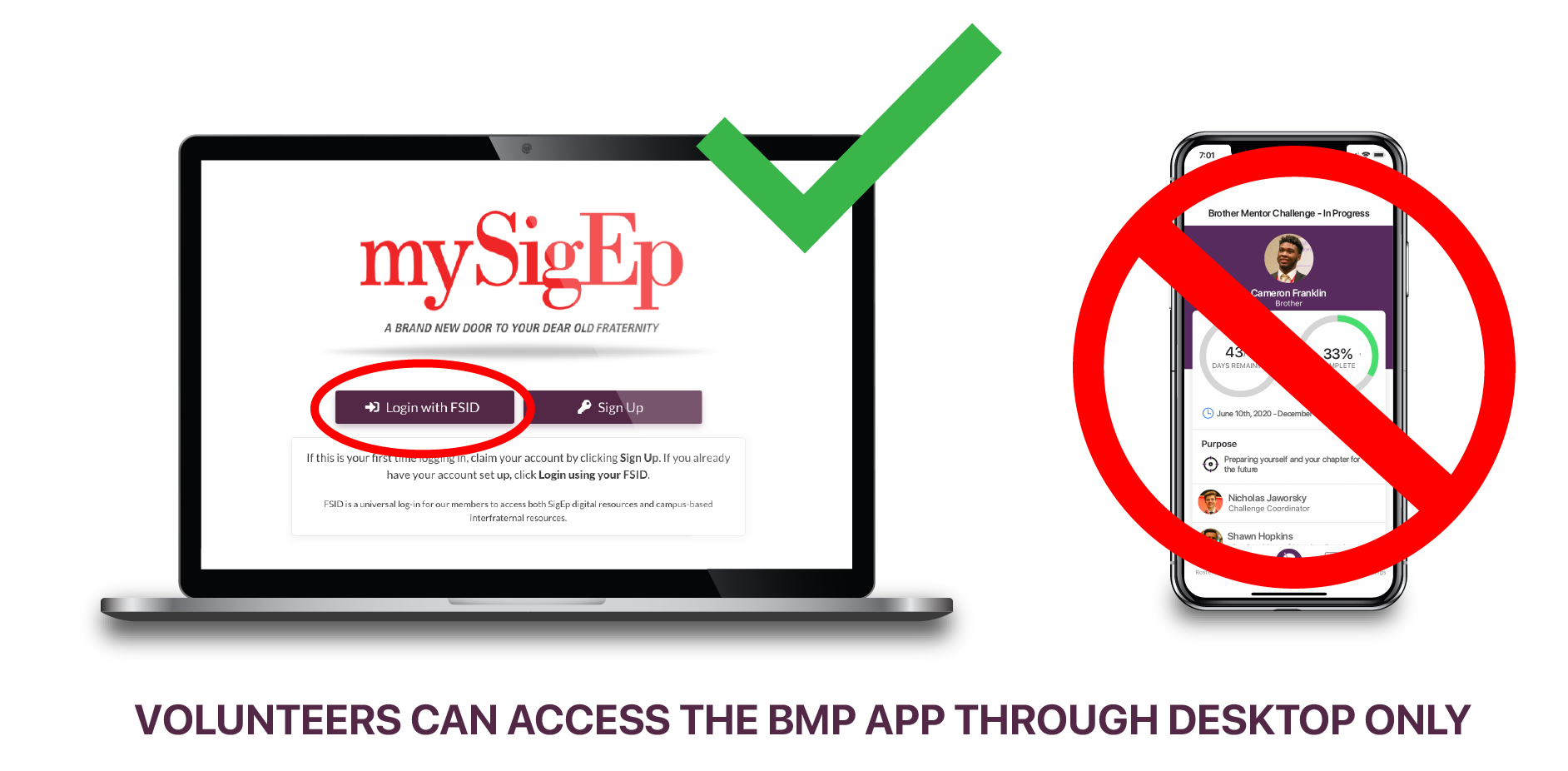
The desktop version of the BMP App is the best place for volunteers. There are no administrative or oversight privileges available in the mobile version – the mobile version was specifically designed for challenge participants to be able to mark off activities on-the-go. To login to the desktop version of the BMP App:
1. Login to mySigEp. If you have not yet setup your mySigEp account, click “Sign Up” and use the email address that HQ has on file for you to find your account.
2. Click “BMP App” on the menu bar across the top. This will open a new window that should take you directly into the new BMP App
3. If you volunteer with multiple chapters, select the chapter you want to view from the top right corner. You may need to refresh your browser window after selecting a new chapter.
Starting Spring 2021, AVCs now can assign up to five volunteers to have administrative access to the BMP App. To assign the appropriate individuals access, assign them a “BMP App Volunteer User” role in mySigEp from the AVC officers tab. If you need help doing this, email support@sigep.net.









