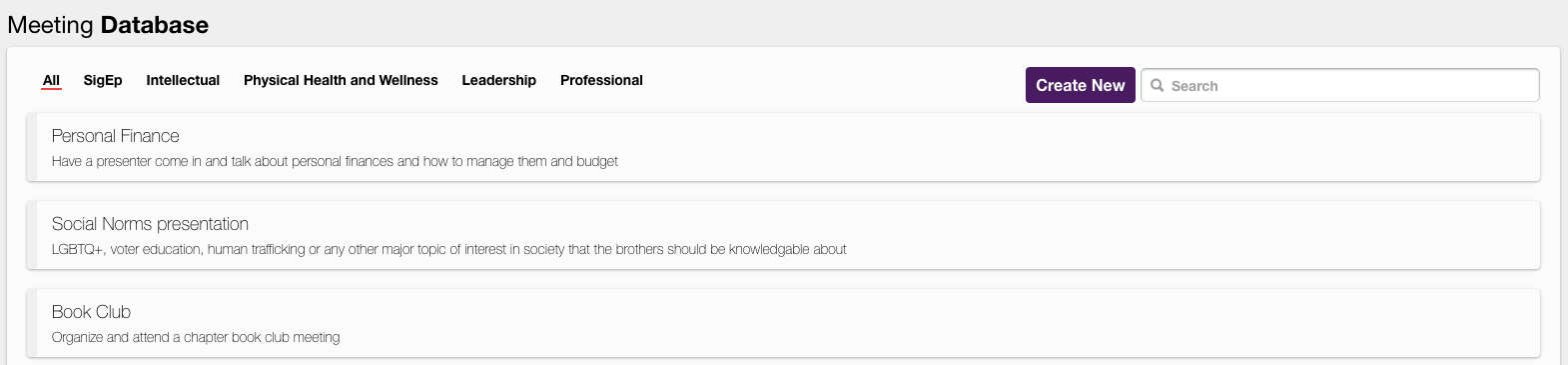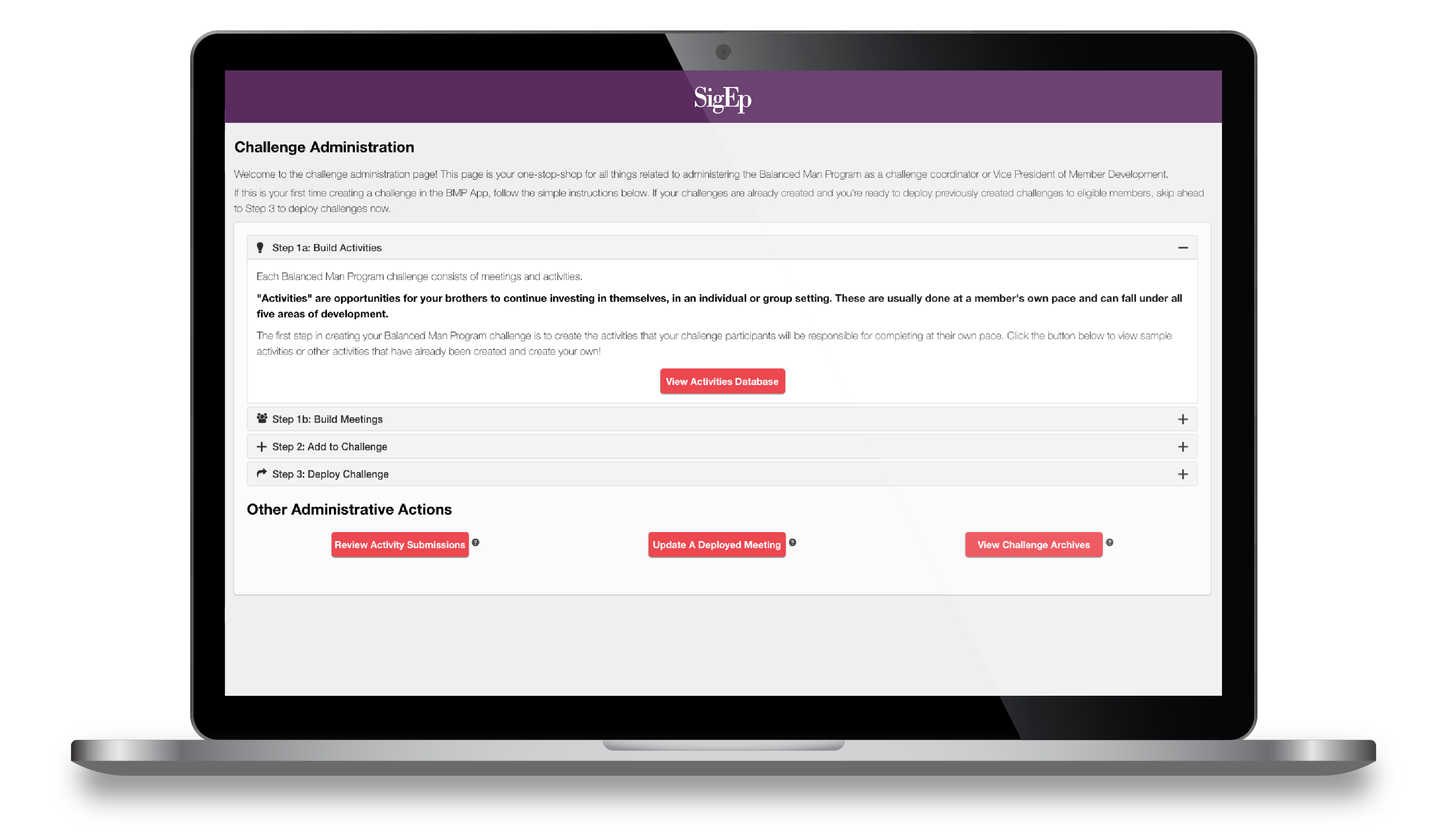
To create new meetings, challenge coordinators and VPMDs must start from the new centralized “Challenge Administration” page. This is the one-stop-shop for all administrative functions to create content, deploy it to eligible challenge participants, and approve activity submissions. While you’re preparing your challenge, the first couple of steps are to create your activities and meetings that will go into the challenge you create.
“Meetings” are in-person or virtual opportunities for brothers in the same challenge to come together (recommended weekly or biweekly) to discuss a certain topic, such as the history of the fraternity or an alumni professional networking panel. These are typically done together as a group and facilitated by a content expert, such as a knowledgeable alumnus or university faculty/staff member.
Once you have your activities created, it’s time to plan out your meeting schedule for the duration of the challenge. Click the “View Meetings Database” to view sample meetings or other meetings that have already been created and create your own by clicking the “Create New” button at the top!