There could be circumstances where you need to delete a deployed challenge from the member it was deployed to – maybe it was deployed to the wrong person, or perhaps you want to deploy a different version to them. Each brother can only have one deployed “in progress” challenge to him at once, so you’ll need to delete the challenge he was given if you want him to be eligible to be deployed a new one. The challenge coordinator is the only person who has access to delete a deployed challenge.
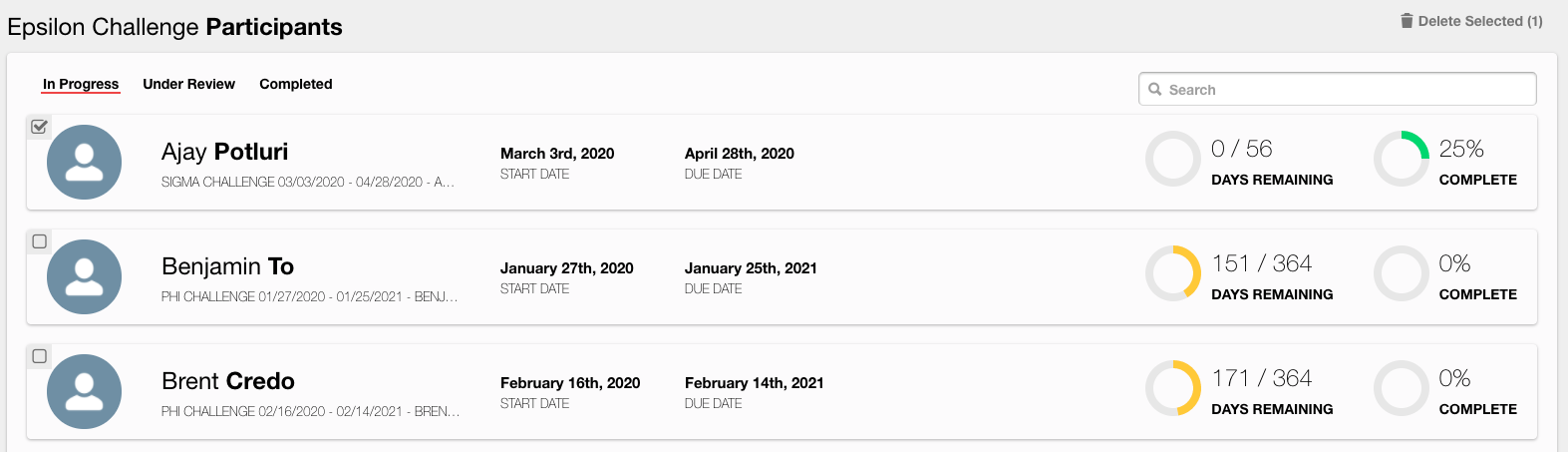
To do this, you’ll need to click the “Challenge Participants” button on the right-side navigation. Using the checkbox to the left of the challenge participant’s name, click the checkbox and select “Delete Selected” at the top right of the page.
Once you delete the challenge, they should then appear as eligible to receive the next challenge.
NOTE – The member’s challenge eligibility depends on the last challenge they’ve completed in the BMP App. By default, a new member is eligible to receive only the Sigma Challenge. Once he completes the Sigma Challenge and his coordinator approves all his activities, he’ll become eligible to be deployed a Phi Challenge. If for whatever reason you want to switch which challenge a person is eligible for, follow these instructions to update his challenge eligibility.








