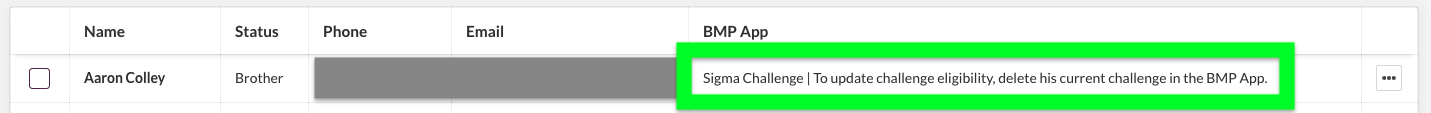The BMP App is designed to help members track their progress as they advance from the Sigma Challenge through the Brother Mentor Challenge. In an ideal scenario, a new member joins and is immediately deployed a Sigma Challenge, then by finishing the Sigma Challenge is eligible to be deployed a Phi Challenge, and the progression continues.
Occasionally, the VPMD or challenge coordinator may find a need to update a member’s challenge eligibility to place him into the correct challenge. To update which challenge he’s eligible for, we’ve made it easy for VPMDs and challenge coordinators to update this directly in mySigEp. Follow these steps below to place your brothers in the correct challenge.
1. Check to see whether that brother currently has a challenge deployed to him or not. If he does, ask the coordinator or VPMD to delete the assigned challenge in the BMP App. You will lose all progress in that challenge if you have to change his challenge eligibility before he’s reached 100%.
2. Once you’ve deleted the challenge, or he’s reached 100%, you can navigate to the mySigEp roster and click the “Update Challenge Eligibility” link below his name and contact information
3. In the pop-up form, you’ll be able to easily select which challenge he should be in and press submit.
4. Lastly, go back to the BMP App and deploy the challenge!
Here are the two messages you’ll see for these two scenarios:
1. Member does not have any challenges in progress in the BMP App and is eligible to be deployed a new challenge.
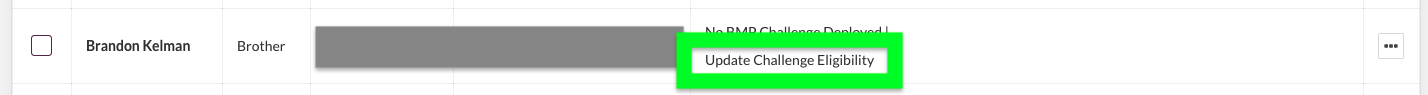
2. Member has a current challenge in progress in the BMP App and must be deleted or finished before changing what challenge he’s eligible for.