Search Engine Optimization (SEO)
SEO: Search engine optimization is the process of increasing the amount of traffic to your Chapter Site by increasing its visibility to users of a web search engine like Google or Bing. SEO refers to the improvement of unpaid results and excludes the direct payment for placement and ads in search engines. SEO can organically improve the likelihood that parents, potential new members and alumni will find your Chapter Site when looking for it using search engines.
SEO Terms
Search Engine: An internet software system such as Google or Bing that allows users to search the World Wide Web for specific text-based information.
Search Engine Algorithm: A formula and set of rules that search engines use to determine the significance of a web page as it relates to a users search.
Keywords: Words and terms that people enter into search engines when looking for information on a related subject.
Search Engine Results Page: A results page displayed by search engines in response to a user request.
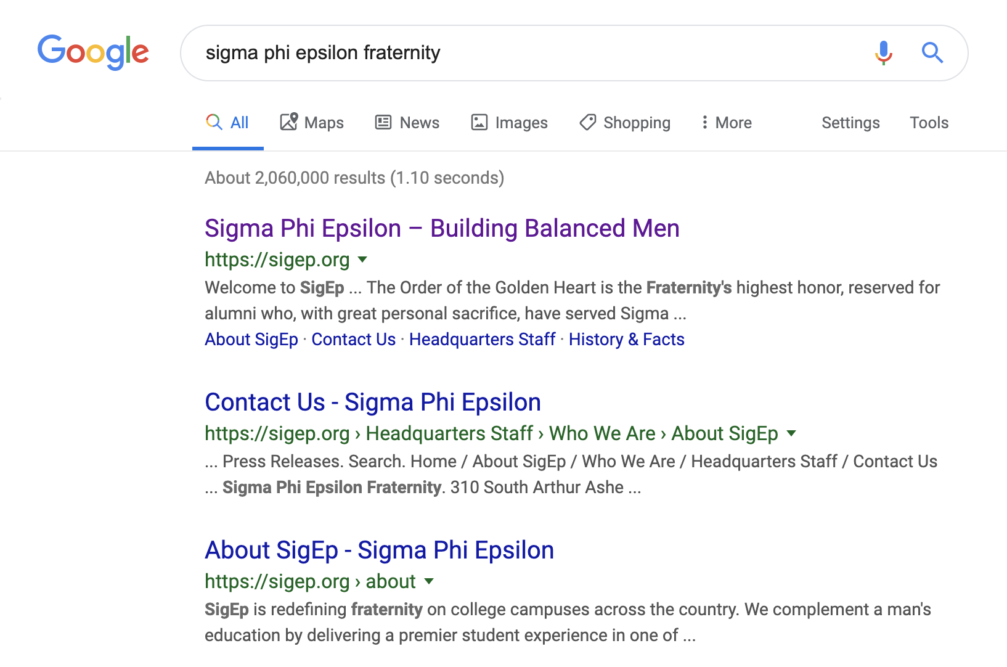
External links: Hyperlinks that direct users to a website that is separate from the one they are currently navigating.
Internal links: Hyperlinks that direct from one page on a website to a different page on the same website.
Before starting
Improve your site to a grade of at least an A on your Chapter Site report card. The easiest way to appear at the top of search engine results is to provide relevant content to users. Updating every section of your site is the most effective SEO strategy. Refer to the first nine training modules and contact chapter.sites@sigep.net for help achieving an A grade.
How to develop keywords
Search engine algorithms look over the different pages and posts of the web, including those on your site, to identify keywords that match what a user types into the search bar. The more keywords you have on your site matching what a user types into the search bar, the more likely it is that your site will rank above others on the results page. For example, A potential new member may type “sigep fraternity scholarship” or, depending on what university they are attending, something similar to “florida sigep” into the search bar of Google:
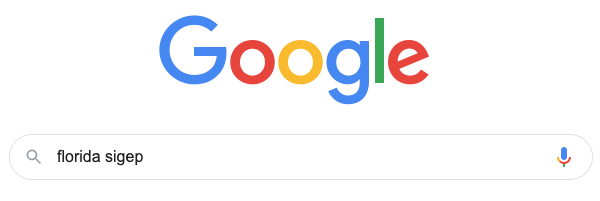
Step 1: Brainstorm a list of keywords and phrases to match any combination of words your audience may be searching for. Consider that your audience could include potential new members, parents, alumni and more. Find an example list below and add your own that are relevant to your local chapter and host university:
Examples:
florida sigep
florida fraternities
sigep
sigma phi epsilon
greek life
sigep scholarship
bms
fraternity recruitment
how to join
Step 2: Review the pages of your site and, using your keyword list, determine opportunities to edit the content and incorporate more keywords into the main text. Keep in mind that the relevant keywords you use will change depending on the purpose of the page. For example, the “Balanced Man Scholarship” page will likely contain different keywords than the “About Our Chapter” page. Edit the pages of your site by following this training module and incorporate the keywords you have developed into the content.
Step 3: Incorporate your list of keywords into all future blog posts and pages on your site.
How to use theme SEO settings in blog posts
Step 1: Create a new blog post or edit an already existing blog post. Learn how to create and edit blog posts in this training module.
Step 2: Navigate to the Theme SEO Settings section of the blog post editor. Reference your list of relevant keywords created in the previous section to complete steps 3-5 below.
Step 3: Update the Document Title section. The Document Title sets the page title as seen in browsers and search engines.
Step 4: Update the Meta Description. Text entered in the Meta Description field is used as the short page description under the title on search engine results pages.
Step 5: Add Meta Keywords. Enter a comma-separated list of your keywords relevant to the subject of your post.
Step 6: Insert your Chapter Site homepage URL as the Canonical URL.
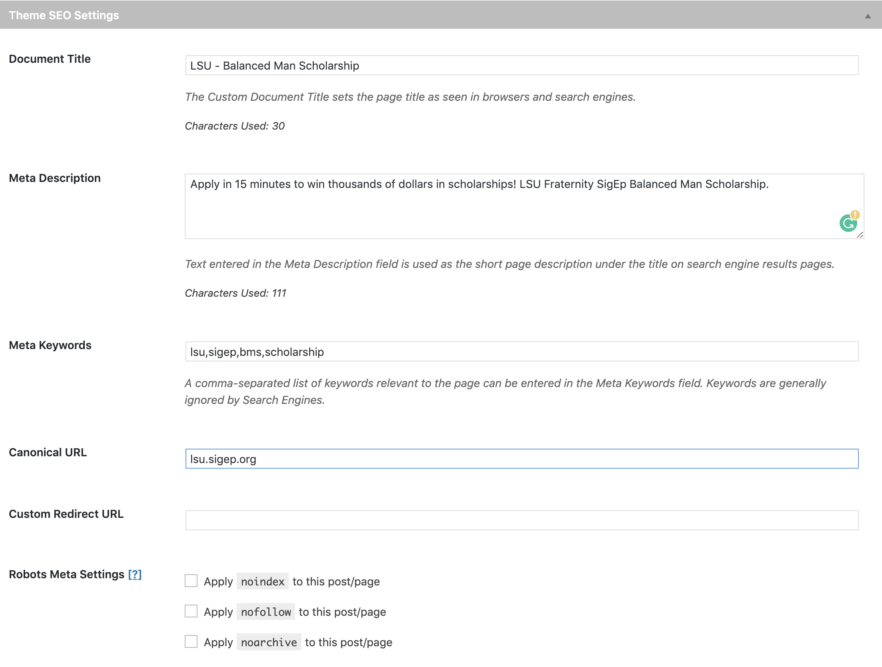
Best practices
Improve your site to a grade of A+: Search engine algorithms can determine if your site is complete with relevant info. Outdated or incomplete info will hurt your chances at appearing first in search results.
External links to authoritative websites: Whenever it is relevant to your post or page, include links to well-known websites like sigep.org or any official website of your university. Likewise, make sure that your new website URL is listed on university directories and websites. This interlinking can improve SEO.
Include a call to action and internal link at the end of your blog posts: The stories you share on your blog can inspire potential new members to join, volunteers to engage and alumni to give back. Make it easier for them to act by including a clear link to the next place on your site you’d like them to visit so they can take action after reading your blog post. For example, if you’d like to direct those who read a blog post about your chapter’s trip to Conclave to support future attendance, you should include a call to action like this: “want to support our chapter to send future brothers to the next SigEp Conclave? Donate here (include a link to your chapter leadership endowments page). This removes the number of dead-end pages on your site, making it easier for users and search engines to navigate your site.
Share your Chapter Site and all blog posts on social media: Search engine algorithms view shares and likes on social media as a sign that your website is relevant and authoritative. Sharing your links on social media can drive traffic to your site. Increased traffic and more external links back to your Chapter Site will increase your results in search engines.
Don’t use paid gimmicks. Avoid shortcuts: Search engine algorithms are sophisticated enough to identify most tricks designed to get you to the top of search results quickly. SEO takes time.
Post to your blog on a weekly basis: Search engines are looking for the most relevant and authoritative information on the web to provide to their users. By posting on a consistent basis, regularly updating your site and providing relevant content to potential new members, parents, alumni and volunteers, your site can remain in the top search results.








