SigEp uses Fraternity-Sorority ID (FSID) for its single-sign-on system for mySigEp, the BMP App and Greekbill. Users can use their same login credentials to access all three apps, if applicable. To change your FSID username or password, follow these instructions:
1. Go to fsid.org
2. Click the “Login to FSID” button and enter the same credentials you use to log into mySigEp
3. Click “Profile” to change your username, which is in the format of an email address, then “Change Email”. Click “Security” to change your password.
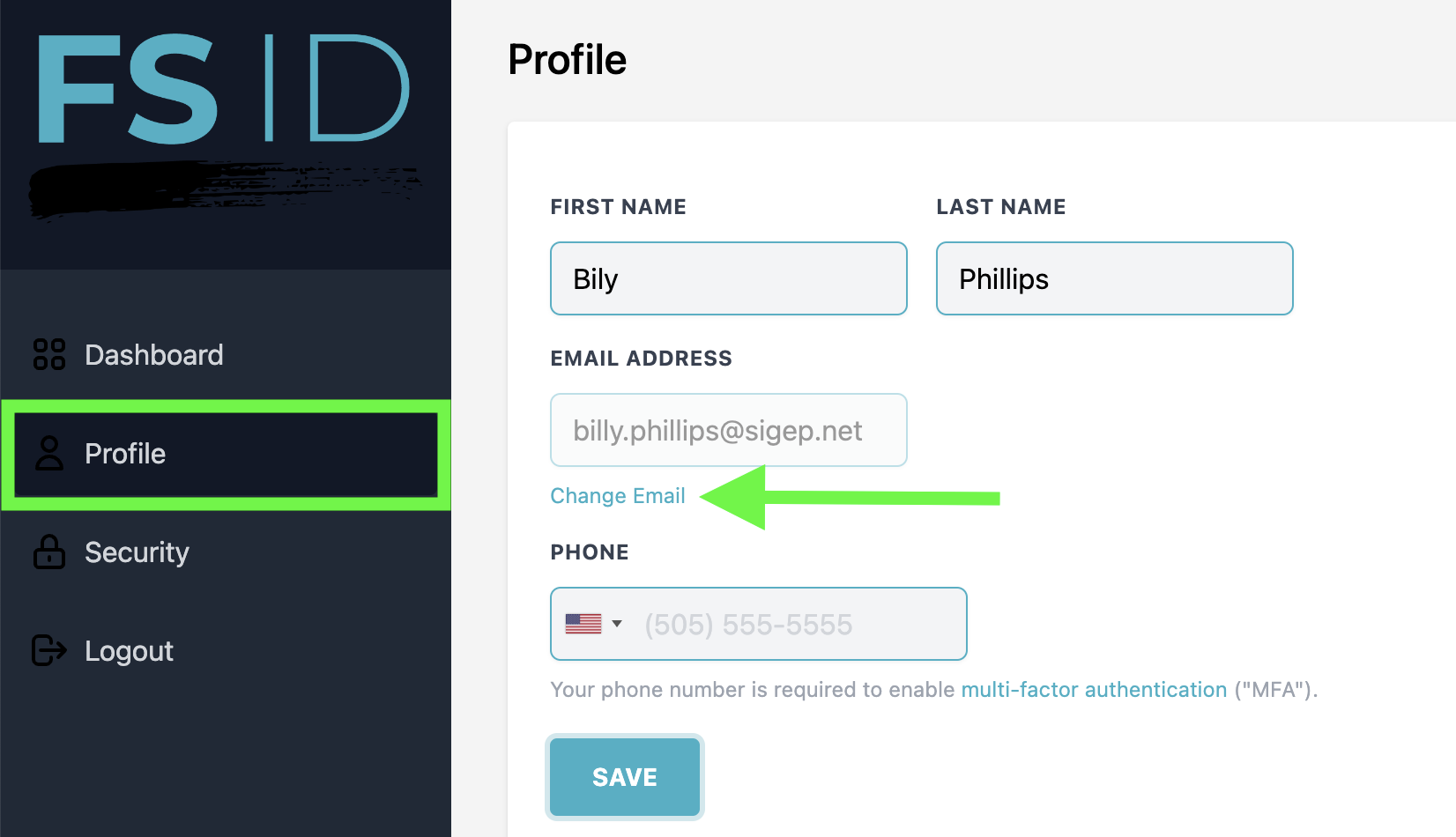
Note that your FSID username could be different than your preferred email address that you have listed on mySigEp. Changing one does not affect the other.








