If your brothers are having trouble accessing mySigEp, you can resend their “portal invitation” easily through the chapter roster built into the chapter page of mySigEp. To send mySigEp portal invitations:
1. Select your chapter from the group selector in the top right corner next to your name. If you are an undergraduate member, you will see your chapter name. If you are a volunteer, you may see more than one selection (such as an AVC and a chapter).
2. Select “Roster” from the chapter portal page.
3. Find the person you need to send an invitation to, select multiple by clicking on the contact cards, or select all using the checkbox towards the top of the page.
4. Click the actions button dropdown and select “Send mySigEp Invites”.
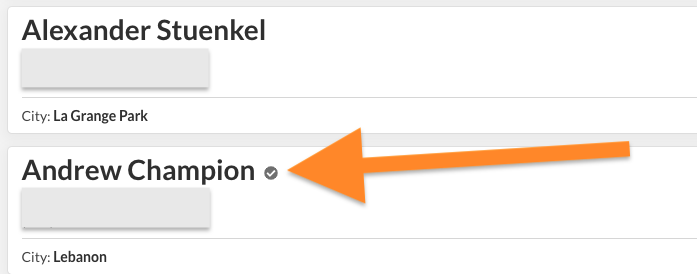
Those members that have already logged into mySigEp will have a small grey checkmark on their contact card near their name and will not receive an additional email to login to the portal. If individuals have previously logged in and are having trouble, they’ll need to reset their passwords through fsid.org, our single-sign-on solution.








