Chapter dashboards are a great way to stay connected with the chapter’s progress over time. They are visible to all chapter alumni and cover a multitude of chapter operations, including academic performance, recruitment progress and BMP App usage. These dashboards allow chapter officers and volunteers to set goals, track year-to-year results, and set a strategic plan that’ll help improve the chapter.
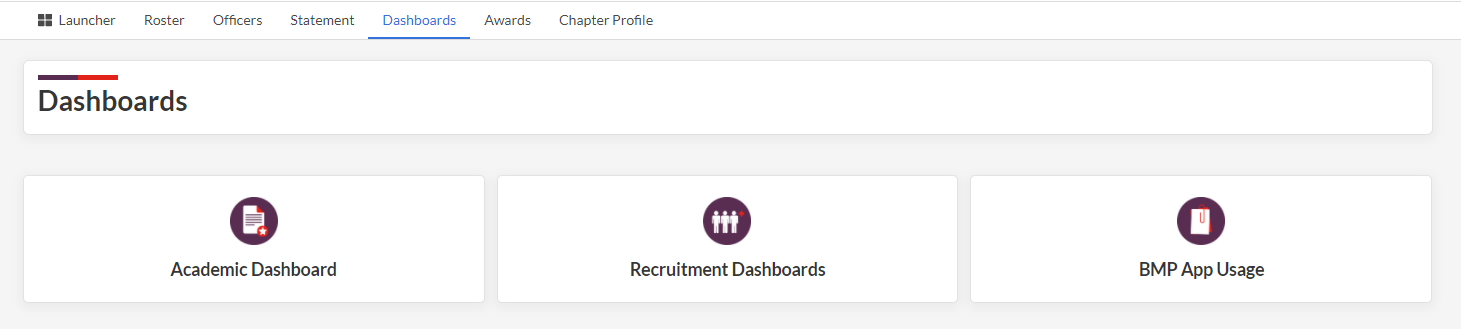
The data in these dashboards are a combination of self-reporting, assessments from staff service providers, and calculations from actions taken in various other parts of the technology ecosystem (for example, recruiting new members and submitting activities in the BMP App are automatically calculated nightly when those actions are taken). It is your responsibility to ensure this information is accurate and well-kept, as this data could be used in the awards application process and when providing the chapter service. If you see any discrepancies or would like more information on the statistic, please email membership@sigep.net for more information.
Academic Dashboard: Reporting Your Chapter’s GPA
One dashboard that the chapter should review and update on a semesterly basis is the academic dashboard. This dashboard shows the chapter’s GPA, new members’ GPA, and all-campus average GPA for the ten most recent semesters (NOTE: SigEp tracks GPA statistics on a semesterly basis. If your school is on the quarter system, please average the two quarters into one semester). Most universities publish a community-wide report for fraternities and sororities after each semester. It is your responsibility to update these statistics directly on the dashboard.
To update the chapter’s academic statistics, follow these instructions:
1. Login to mySigEp and select the chapter from the group selector in the top right corner.
2. Select the “Dashboards” icon and navigate to the Academics Dashboard.
3. Find the semester you wish to update, likely indicated by a “0” or blank cell. Click the “Update GPA Data” in the row you wish to update.
4. In the pop-up form, transcribe the relevant data points into the appropriate cells and upload the documentation for validation.
5. Press submit, then refresh the dashboard. After a few moments, the dashboard should now reflect your newly reported GPA statistics.
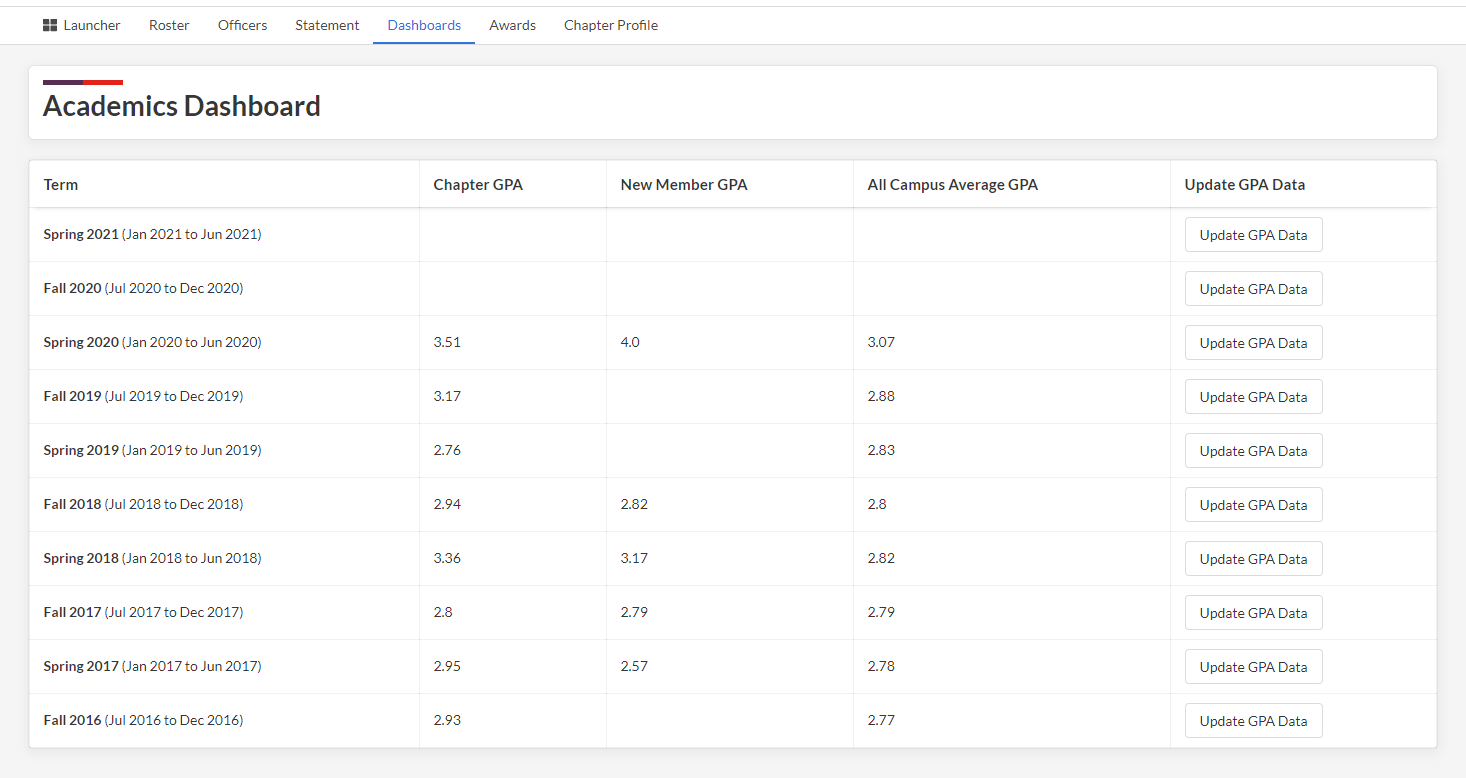
Finance Dashboard: Finances and Tax Compliance
Both SigEp’s Grand Chapter Bylaws and the IRS’s requirements speak to the importance of gathering and storing key documents related to chapter and AVC finances. The finance dashboard h0lds key information, including the Employer Identification Number (“EIN”, also known as a “Federal Tax ID”), fiscal year-end, whether a chapter is part of SigEp’s group exemption or has a standalone exemption, when to file taxes next, and more…
Specifically, the Grand Chapter Bylaws charge the vice president of finance to oversee the finance committee and carry out the following duties:
The finance committee shall collect all dues and other charges due from the members to the undergraduate chapter, and the Vice President of Finance shall make necessary and appropriate disbursements as required. The finance committee shall prepare, with the assistance of the Executive Committee and their volunteers, an annual budget of the undergraduate chapter, and after it is approved by the Executive Committee, he shall transmit a copy to the undergraduate chapter and the Alumni and Volunteer Corporation and make available a copy for the District Governor and Headquarters. The Vice President of Finance shall be responsible for filing an annual tax return with the Internal Revenue Service and submitting said return to Headquarters.
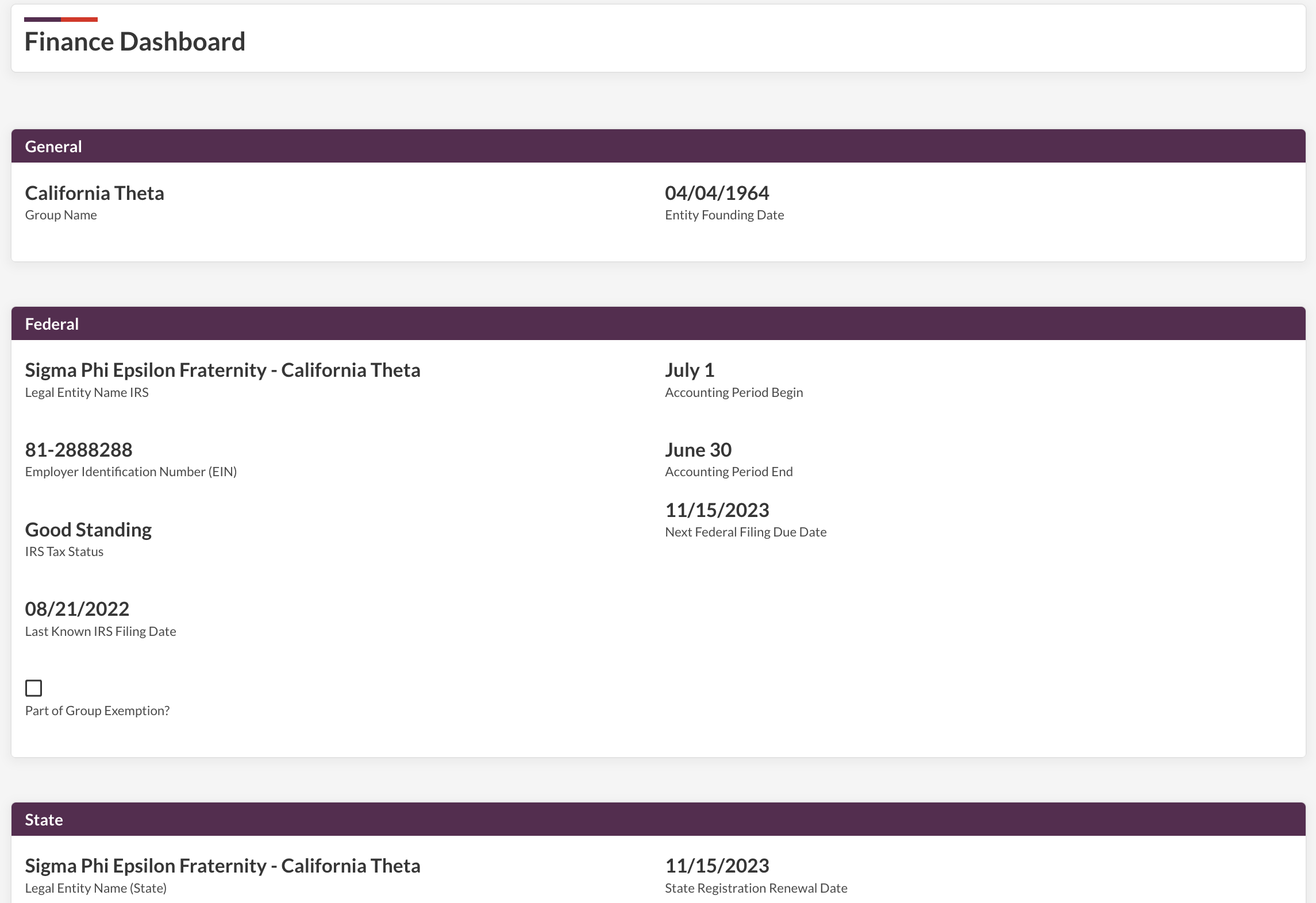
It is your responsibility to maintain these records and keep the Grand Chapter up to date. From this dashboard, you can upload a number of documents using the “Upload Finance Documentation” link toward the bottom of the page:
– IRS Tax Filings
– Determination Letters (from the IRS, saying you are exempt from federal income tax)
– State Tax Filings
– Revocation Letters (from the IRS, saying that you have LOST your exemption from federal income tax)
– Articles of incorporation (AVCs) or state registrations
– Bylaws
– Budgets
– Financial Reviews
– Tax Exemption Applications
Once uploaded, you’ll be able to view and download these valuable documents using the “View Finance Documents” link at the lower right of the page.
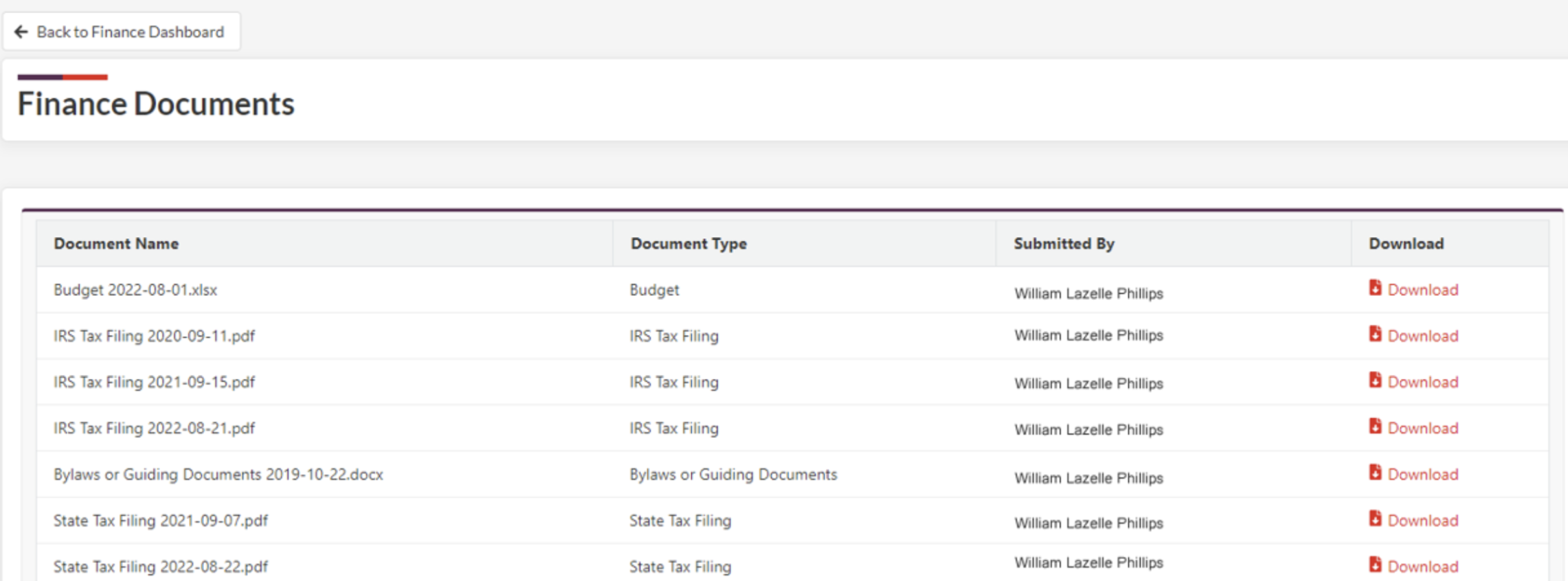
If you are having trouble viewing the finance dashboard or wish to make an update to your entity, email support@sigep.net.








