Balances of funds held by the SigEp Educational Foundation, SigEp Fraternity and SigEp National Housing are now available to view in mySigEp. Each quarter, the previous quarter’s fund activity will be uploaded for your convenience. The “AVC Fund Balances” page is also where you can request funds for scholarships, program sponsorships, grants, reimbursements and withdrawals.
Keep in mind – some SigEp Educational Foundation funds operate like a checking account, with the full balance available for immediate use, while others are endowments with 4.25% of the fund’s 12 Quarter Rolling Average available for use. If you have questions about your fund’s distribution policy, please view the details of your fund on mySigEp.
Chapter/AVC Funds
To view chapter or AVC-related funds, you must be a member of the alumni and volunteer corporation. To find funds, follow these instructions:
1. Select the AVC from the group selector in the top right corner
2. Select the “AVC Funds Dashboard” button to view the chapter’s scholarship funds, available scholarship amounts, and fund details.
3. Select either the “AVC Foundation Funds” button to view SigEp Educational Foundation funds, or the “AVC Investment Funds” button to view SigEp Fraternity or SigEp National Housing investment funds.

4. The button will take you to the fund summary to view the chapter’s fund balances, links to request funds and fund details showing prior period amounts. For SigEp Educational Foundation funds, the summary also includes available amounts and donor information.
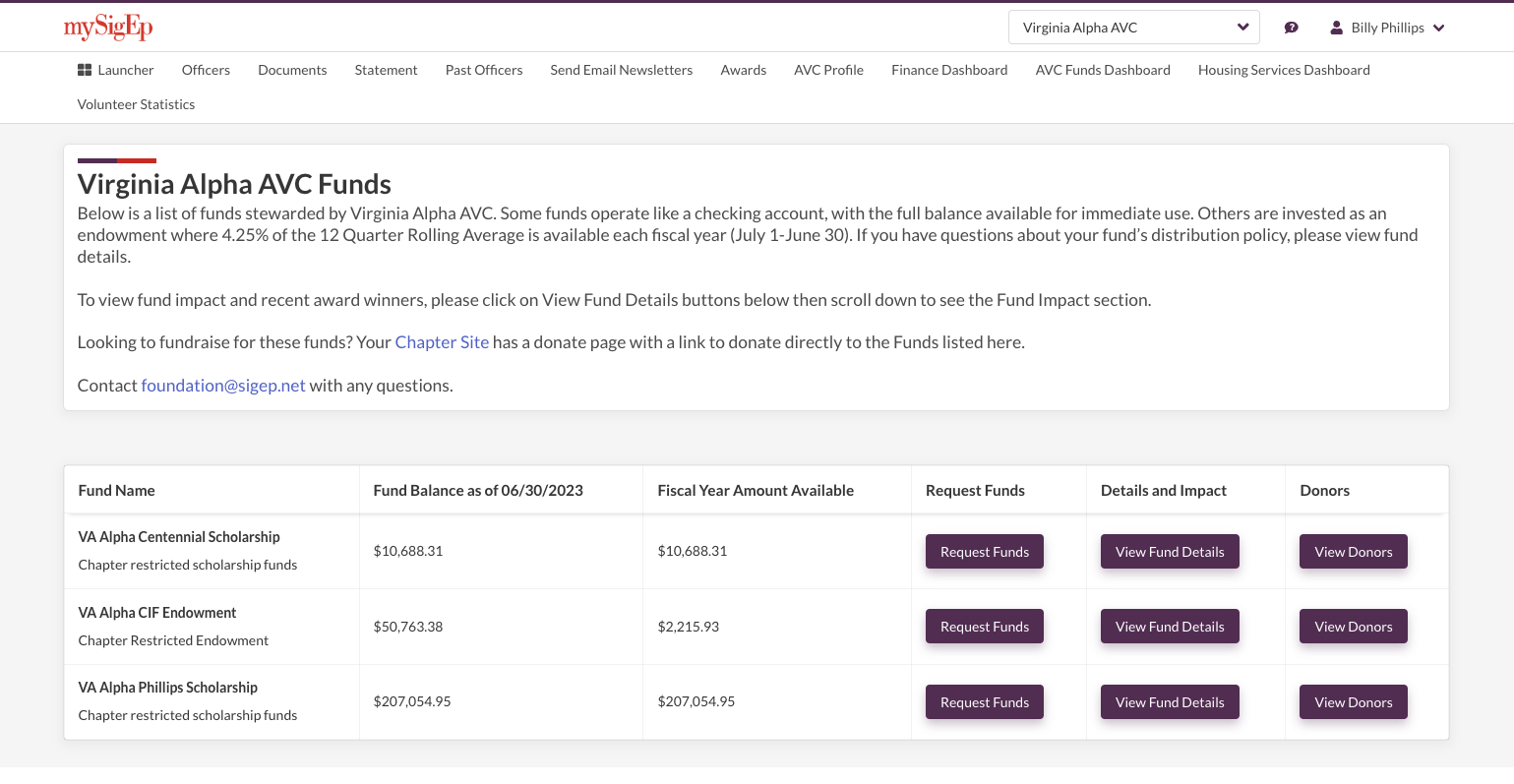
The “Fund Balance as of XX/XX/20XX” column will show you the most recent reported quarter’s ending balance. Click the “Request Funds” button to request a disbursement from chapter funds.
Click the “View Fund Details” button to view a fund’s Quarterly Fund Activity reports, fund impact information and previous award recipients.
For SigEp Educational Foundation funds only, the “Fiscal Year Amount Available” column will show you, based on whether the fund is set up as an endowment or not, the amount of money you’re able to request from that fund this fiscal year.
For SigEp Educational Foundation funds only, click the “View Donors” button to view a list of donors and gifts to a fund during this fiscal year (July 1 – June 30).
See here for more information about using the Chapter Investment Fund.
Requesting Funds
Requesting funds has never been easier! In mySigEp, there’s a button to request funds directly from one of your AVC’s funds held at the SigEp Educational Foundation, SigEp Fraternity or SigEp National Housing. This feature is available to all AVC members.
1. Login to mySigEp
2. Select the AVC you’d like to view the funds for
3. Click the “AVC Funds Dashboard” button
4. Click the “AVC Foundation Funds” or “AVC Investment Funds” button
5. To the right of the fund you wish to request scholarships, grants, program sponsorships, reimbursements or disbursements from, you can click the “Request Funds” button.
5. From here, you will complete the form.
After completing the form for a scholarship request, you’ll receive a confirmation email when the request is received AND when the request has been finalized and the check is on the way!
Newly Established Funds
If you’ve recently consolidated multiple funds or established a new fund, you may not see it in your AVC Funds Dashboard until next quarter. Fund balances are reported on a quarterly basis approximately 45-60 days after the quarter’s close. If you don’t yet see the fund, it means there is no fund performance activity to show yet. Reach out to foundation@sigep.net if you have questions about transfers or donations to a SigEp Educational Foundation fund or to housing@sigep.net if you have questions about AVC Investment Funds
Donor-Created Funds
Some donors have established funds with the SigEp Educational Foundation, and they can view the performance of those funds via mySigEp.
2. Click on the “My Giving History” tile
3. Near the top of the page, donors who have established endowment funds will see a statement that says, ” Thanks for being a donor who’s established a fund with the SigEp Educational Foundation, click here to view Fund Performance.” Click into this link to see the details of your fund.
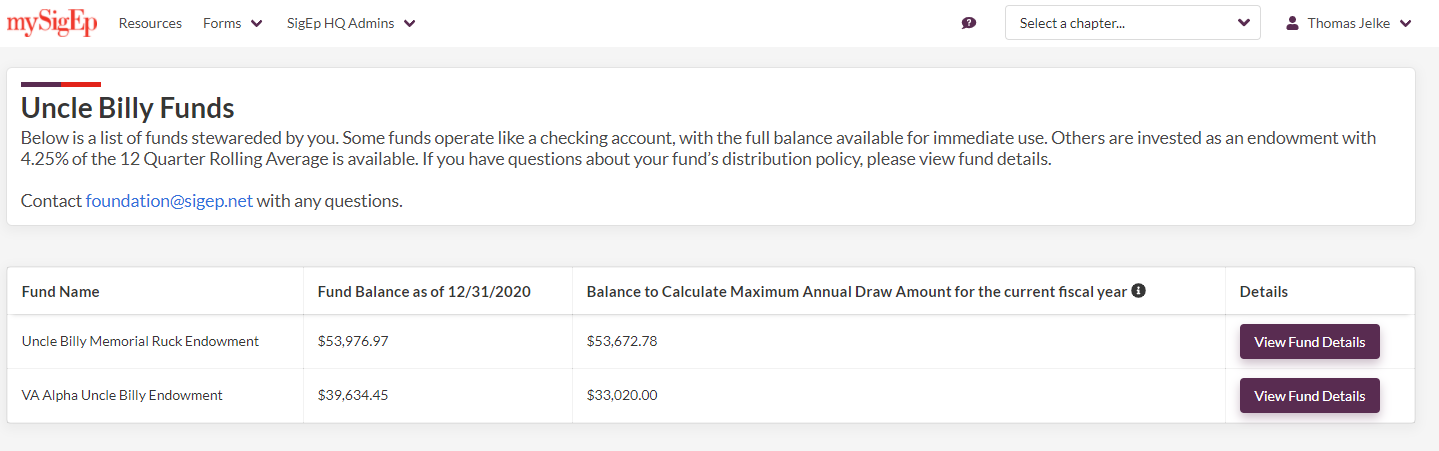
Understanding Your Quarterly Foundation Fund Report
The definitions below may help you better understand the data in your quarterly fund report.
BALANCES: The fund’s balance at the beginning and end of the period.
CONTRIBUTIONS: Gifts made during the period.
PROGRAM ALLOCATION: A portion of each contribution providing immediate support to undergraduate leadership programs and resources.
MARKET PERFORMANCE: Change in fund balanced resulting from unrealized investment gains or losses during the period.
DISBURSEMENTS: Scholarship or program grant disbursements during the period.
FEES: Management and administrative fees critical to supporting the SigEp Educational Foundation’s operations and services, inclusive of endowment management.
Additional information on the SigEp Educational Foundation’s gift and fund management policies can be found at sigep.org/fundpolicies.
If you have any questions regarding this report or require additional information, please contact foundation@sigep.net or by phone at 804-353-1901.
Understanding Your Quarterly Investment Fund Report
The definitions below may help you better understand the data in your quarterly fund report.
BALANCES: The fund’s balance at the beginning and end of the period.
CONTRIBUTIONS OR WITHDRAWALS: Changes in fund balances resulting from contributions or withdrawals from the fund during the period.
NET INCOME OR LOSS: Change in fund balances resulting from realized or unrealized investment gains or losses during the period.
MANAGEMENT FEES: Management and administrative fees critical to supporting operations and services.
[1] “Net income/loss” is net of fees and based on estimates provided by SigEp’s outsourced chief investment officer, Global Endowment Management (GEM). This is an unaudited statement and is subject to revision due to any audit adjustments or reported adjustment to the investment pool from GEM. Actual returns to chapters may vary from GEM’s performance as a whole. Totals may not sum due to rounding.
[2] Unlike our prior investment manager, GEM marks investments with an estimate at month end. To ensure timely reporting to CIF investors, we provide those estimates compared to the policy index. The estimates are indicated on the graph in purple – CIF Total Returns. After the private equities in our portfolio are marked, GEM issues a final report on performance and updates the investment value accordingly. The gold line, “GEM Final Returns”, recognizes this final calculation and is how SigEp ultimately evaluates GEM’s performance. As of reporting, the projected return for the quarter ended September 30, 2022 is -1.6%.
If you have any questions regarding this report or require additional information, please contact housing@sigep.net or by phone at 804-353-1901.
Understanding Giving Options and Balances on Chapter Sites

The balances reflected on your Chapter Site represent received donations. To view complete activity reports and fund balances, please visit the “AVC Funds Dashboard” on mySigEp.
If you have questions about the three giving options displayed on your Chapter Site, please reach out to support@sipep.net.








